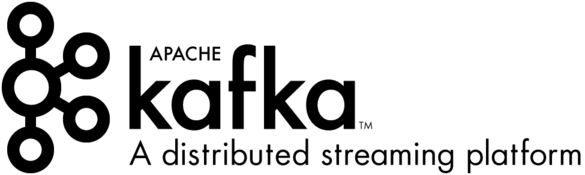A year of running
Three days from today (2024-11-09) marks a year since my first running workout and it is just amazing to look back and see how things have changed.
Collection of things I'm interested in / working on
Three days from today (2024-11-09) marks a year since my first running workout and it is just amazing to look back and see how things have changed.
Today I was running a very simple CAP service, which is part of the Service integration with SAP Cloud Application Programming model CodeJam. When running the Fiori preview for an entity, I was always getting an error message in the console: TypeError: o.intersection is not a function. This error was being raised by the Fiori preview independent of the entity that I was trying to preview. That made me thing that the issue was not with the entity but with the Fiori preview itself.
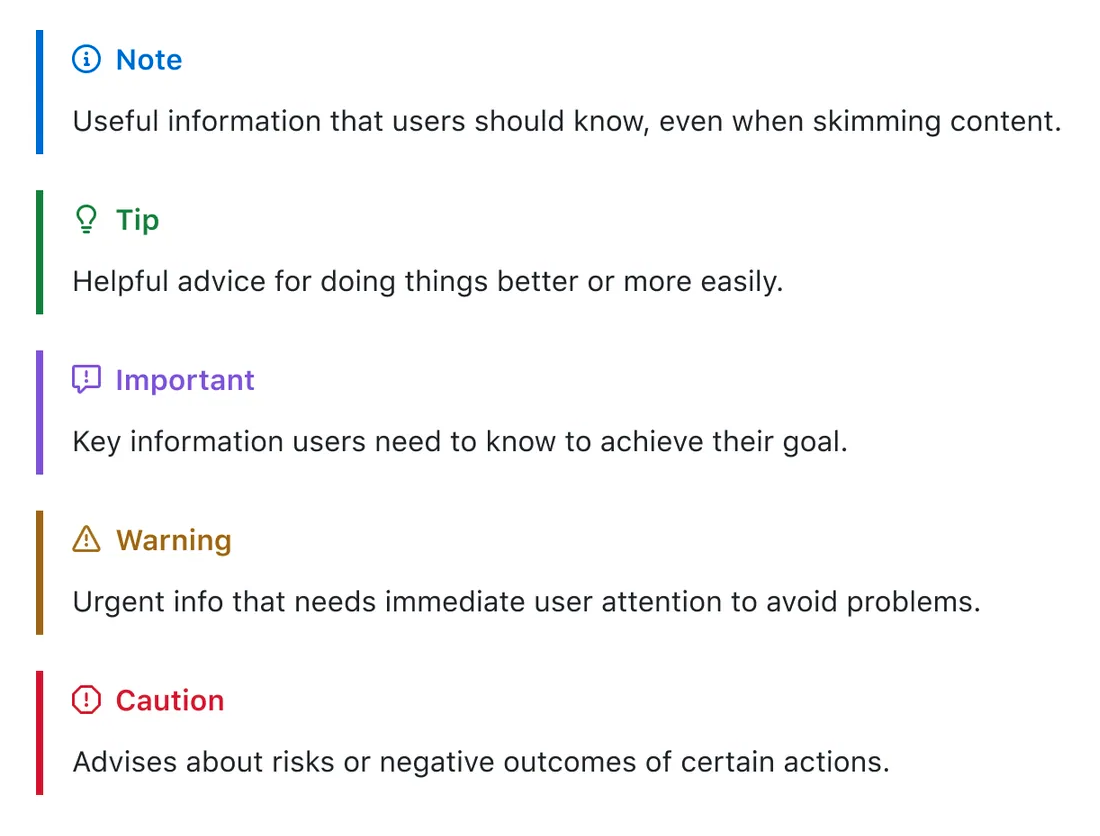
Alerts - GitHub Markdown extension
TLDR; No. Only predefined events can trigger a process in SAP Build Process Automation.
The past few days I’ve been developing a couple of things that involve a Python library which has no binary available for my architecture (arm64). That said, there is a binary available for amd64 and everything works just fine on that architecture. So I thought…. how can I develop locally but still being able to use that library only available for amd64? Given that I use Visual Studio Code, the next logical step is using a Dev Container.
An SAP community member was facing an issue when trying to import an RSS feed in the Brief Firefox extension. I was curious to learn why it was failing which got me thinking… How can I debug an extension in Firefox?
I like the power of a nice simple GitHub action to automate a specific activity in a repo. For example, I recently shared a repo (feeds) where I “publish” various custom RSS feeds based on data from the SAP Community. In my case, I want to be automatically assigned to any new issue created in that repo, so I get notified whenever there is a new feed request (via an issue). I had some new requests (issues) open for a few days and it was only because I wasn’t aware of them. That’s why I need to automate it and not have the need to check the repo for new issues. For this, I’m using the Auto-assign issue action available in the GitHub action marketplace - https://github.com/marketplace/actions/auto-assign-issue.
Today I learned how to force a VSCode Dev Container to run on amd64 architecture on my Mac. In essence, build a custom docker image by specifying a Dockerfile and in the FROM statement of the Dockerfile, specify the --platform flag. When you spin up the DevContainer it will automatically use the platform specified. If no platform is specified then the Dev Container will run on the platform of your OS, in my case aarch64 and this was causing an issue when I was trying to run a Python program, as the program requires a library that’s only available for the amd64 architecture.
TLDR; SAP is an active contributor to the CloudEvents specification and it has adopted the specification for describing event data in common formats to provide interoperability across its services/applications/systems. In the SAP Business Accelerator Hub, you can find all the events exposed by a total of 17 different SAP services that publish events following the specification, including its flagship ERP products, SAP S/4HANA Cloud public edition and SAP S/4HANA, exposing more than 600+ events combined. To enable seamless event-based integrations between SAP applications, SAP applications must conform to the CloudEvents specification. SAP also offers three services, part of the SAP Business Technology Platform (SAP BTP), that can help customers embrace event-driven architectures, these are: SAP Event Broker for SAP cloud applications, SAP Event Mesh, and SAP Integration Suite, advanced event mesh.
Lately there’s been quite a bit of discontent regarding the new SAP Community platform and how it can be difficult to find information or get notified only for specific information (topics) that’s available in the community website. What I’m about to share below doesn’t solve all of those problems but it might be useful for some of you. As it can provide you only with blog post information or just questions and answers. This will be particularly useful if you use an RSS reader to keep up with news/articles/blog posts from different websites.
This week I had the opportunity to visit for the first time Zagreb, Croatia 🇭🇷 and run a couple of CodeJams there. On day 1, we did the SAP Integration Suite CodeJam and on day 2, we focused on the btp CLI and Core Service APIs CodeJam. This is the first time that these types of events have taken place in Zagreb and it was great to see the SAP BTP Community get together.
Today I was trying to send a message via Khoros to the people who have RSVPd for a couple of SAP CodeJams that I will be running in Zagreb, Croatia ((Integration Suite, btp CLI)) next week and I was getting the infamous invalid HTML error when drafting the message. Sometimes the platform automagically fixes the issue but in this case, I was still getting the message. When inspecting the HTML, I noticed an additional tag that I’d not seen before in an [HTML tag](https://www.w3schools.com/tags/tag_a.asp). So, whenever you face this issue, check for any odd attributes that you might find in your HTML.
In this blog post, I will share how you can subscribe via RSS feeds to different components/areas available in the new platform. Some feeds are easily accessible, others aren’t :-).
In this blog post, I will share a quick update on the SAP icons part of the Diagrams fork repo. The sneak preview of the SAP BTP Solution Diagram icons, that were part of an SAP TechEd 2023 virtual session (XP286v), are now included in the Diagrams fork that you can use to create your SAP BTP architecture diagrams with code. Note: This blog post is related to Creating architecture diagrams with code - https://blogs.sap.com/2022/06/29/creating-architecture-diagrams-with-code/.
In this TIL, I will share the details on how you can extract the SVG icons from a Draw.io library and “export them” to SVG and PNG
In this blog post, I will share the details on how you can set up a digital badge for yourself using the Pimoroni Badger 2040 - a cool little e-ink device powered by a Raspberry Pi RP2040.
I’ve been recently playing around with Steampipe to query different cloud services I use. This got me thinking, it will be very cool if I could query my SAP Business Technology Platform (SAP BTP) account with Steampipe.
To automate some SAP BTP scripts, I’ve been using the great generate-password-grant-type script (created by my friend and colleague @qmacro) to retrieve an access token. Unfortunately, or fortunately, authenticating with some accounts requires 2FA. Meaning that you need to append an OTP when specifying the account’s password in the password field. This can be cumbersome when developing scripts, as you need to set this OTP. Bitwarden CLI to the rescue!
In this short blog post, I’ll share what I’ve been doing to backup my data and hopefully keep it safe in case of any disasters.
I’m a big fan of the tools that are available on the https://openapi.tools/ website. I’ve written about some of them in the past and I will add a new one to my toolkit - the @redocly/openapi-cli.
I’ve been playing a bit with Elementary OS… it is a nice, simple Linux distro based on Ubuntu. Which means that you you can follow the instructions for Ubuntu whenever you need to install any software in Elementary OS. That said, some installation instructions require specifying the Ubuntu codename, to be able to retrieve the right binary from internet, e.g. Installing Docker Engine. A command commonly used to retrieve the codename of your distro is lsb_release -cs.
I had a very large PDF document (18.9MB), which contained 24 large images, and I needed the file to be less than 5MB as I need to upload it on a website where the maximum file size is 5MB. Using Preview on Mac, it is possible to Export a file and select the format as PDF and Quartz filter: Reduced file size. The problem with this approach is that the image quality suffers greatly and the images in the PDF might end up not being that readable. From within Preview, it is not possible to modify the settings used by the Quartz filter. Here is where the ColorSync utility comes to the rescue :-).
I’ve been playing with the Github CLI lately and thought it will be interesting to see if I can rename the master (default) branch to main in a couple of legacy repos. This is easily achieved by using the Github API via the GitHub CLI
In this blog post I will cover what is required to allow web socket connections to your application when using NGINX as a reverse proxy.
When running Citrix on Fedora, I was getting an error message similar to the following: “SSL Error 61: You have not chosen to trust ‘Certificate Authority’”. Basically, the CA (certificate authority) cert was missing in my operating system. To fix this, we need to do the following:
There are times when we update an image used in a deployment and we want our k8s deployment to use the latest image. We can achieve this in two ways, doing a rolling restart of the deployment or by specifying the deployment to run an image with a specific tag. Below the imperative commands that allow us to achieve this:
To install and run minikube in Fedora, we first need to install a Hypervisor. In the example below, I will be installing KVM by installing the virtualisation options available in Fedora (https://docs.fedoraproject.org/en-US/quick-docs/getting-started-with-virtualization/). Note: It is also possible to just install KVM - https://computingforgeeks.com/how-to-install-kvm-on-fedora/.